在Debian上配置Filebeat进行日志的负载均衡,通常涉及到以下几个方面:
-
安装Filebeat:
首先,确保你已经在Debian系统上安装了Filebeat。你可以使用以下命令来安装:sudo apt-get update sudo apt-get install filebeat -
配置Filebeat:
编辑Filebeat的配置文件/etc/filebeat/filebeat.yml,以指定要收集的日志文件和输出目标。filebeat.inputs: - type: log enabled: true paths: - /var/log/*.log output.elasticsearch: hosts: ["es1:9200", "es2:9200", "es3:9200"] index: "filebeat-%{[agent.version]}-%{+yyyy.MM.dd}"在这个配置中,
output.elasticsearch.hosts指定了Elasticsearch集群的地址,Filebeat会将日志发送到这些地址。这样可以实现负载均衡。 -
配置Elasticsearch:
确保你的Elasticsearch集群已经配置好,并且可以接收来自Filebeat的日志数据。你可以在Elasticsearch的配置文件elasticsearch.yml中进行相应的配置。 -
启动Filebeat:
配置完成后,启动Filebeat服务:sudo systemctl start filebeat sudo systemctl enable filebeat -
监控和调试:
你可以通过查看Filebeat的日志来监控其运行状态和调试问题。Filebeat的日志通常位于/var/log/filebeat/filebeat。tail -f /var/log/filebeat/filebeat -
负载均衡策略:
Filebeat默认使用轮询(round-robin)的方式将日志发送到Elasticsearch集群中的不同节点。如果你需要更复杂的负载均衡策略,可以考虑使用Elasticsearch的负载均衡功能,例如通过设置pipeline.id来使用不同的处理管道。 -
安全配置:
如果你的Elasticsearch集群启用了安全特性(如X-Pack安全),你需要在Filebeat的配置文件中添加相应的认证信息:output.elasticsearch: hosts: ["es1:9200", "es2:9200", "es3:9200"] username: "filebeat_system" password: "your_password" index: "filebeat-%{[agent.version]}-%{+yyyy.MM.dd}"
通过以上步骤,你可以在Debian上配置Filebeat进行日志的负载均衡,并将日志发送到Elasticsearch集群中。


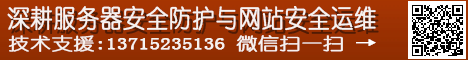
 4月 29th, 2025
4月 29th, 2025 
 Posted in
Posted in