centos中查看root密码的方法:1、打开centos终端;2、通过“less /var/log/mysqld.log”命令查看日志文件获取root密码或者使用“grep “password is generated” /var/log/mysqld.log | awk ‘{print $NF}’”命令直接提取出root密码即可。
具体操作步骤:
1、在centos系统桌面中使用快捷键【Ctrl+Alt+T】打开终端命令行模式。
2、在centos终端命令行中输入以下命令查看root密码即可。
less /var/log/mysqld.log #查看日志文件,查看root密码
#或
grep "password is generated" /var/log/mysqld.log | awk '{print $NF}' #直接提取出root密码


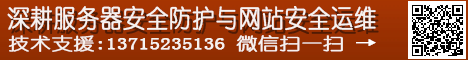
 5月 1st, 2021
5月 1st, 2021 
 Posted in
Posted in