在CentOS系统中,查看SELinux的context信息可以通过以下几种方法:
方法一:使用ls -Z命令
-
查看文件或目录的SELinux context:
ls -Z /path/to/file_or_directory这将显示文件或目录的安全上下文(SELinux context)。
-
查看当前目录下所有文件和目录的SELinux context:
ls -Zd /path/to/directory/*
方法二:使用getfattr命令
- 查看特定文件或目录的SELinux context:
getfattr -n security.selinux /path/to/file_or_directory
方法三:使用semanage fcontext命令
-
查看所有定义的文件上下文:
semanage fcontext -l -
查看特定文件类型的上下文:
semanage fcontext -l | grep <file_type>
方法四:使用seinfo命令
- 查看所有SELinux策略中的文件上下文:
seinfo -F -x -t file_context
方法五:使用audit2allow工具
如果你遇到SELinux拒绝访问的情况,可以使用audit2allow工具来生成自定义策略模块:
-
收集SELinux拒绝日志:
ausearch -m avc -ts recent -
生成自定义策略模块:
ausearch -m avc -ts recent | audit2allow -M my_custom_policy -
加载自定义策略模块:
semodule -i my_custom_policy.pp
注意事项
-
SELinux默认是启用的,如果需要临时禁用SELinux,可以使用以下命令:
setenforce 0请注意,禁用SELinux可能会降低系统的安全性。
-
如果你需要永久禁用SELinux,可以编辑
/etc/selinux/config文件,将SELINUX=enforcing改为SELINUX=disabled,然后重启系统。
通过以上方法,你可以方便地查看和管理CentOS系统中的SELinux context信息。


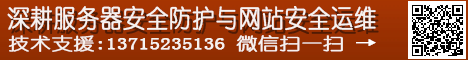
 3月 31st, 2025
3月 31st, 2025 
 Posted in
Posted in