在Debian系统中,僵尸进程是指已经结束运行但尚未被其父进程回收资源的进程。这些进程会占用系统资源,因此需要定期清理。以下是一些清理僵尸进程的方法:
方法一:使用kill命令
-
查找僵尸进程:
使用ps命令查找僵尸进程。通常,僵尸进程的状态会显示为Z。ps aux | grep Z -
找到父进程ID:
在输出中找到僵尸进程的父进程ID(PPID)。 -
杀死父进程:
使用kill命令杀死父进程。父进程被杀死后,通常会自动回收其子进程的资源。kill -9 <PPID>
方法二:使用waitpid系统调用
如果你是程序员,可以在你的程序中使用waitpid系统调用来等待子进程结束并回收资源。
#include <sys/types.h>
#include <sys/wait.h>
#include <unistd.h>
int main() {
pid_t pid = fork();
if (pid == 0) {
// 子进程
// 执行一些任务
exit(0);
} else if (pid > 0) {
// 父进程
int status;
waitpid(pid, &status, 0); // 等待子进程结束并回收资源
} else {
// fork失败
perror("fork");
}
return 0;
}
方法三:使用systemd服务
如果你使用的是systemd,可以创建一个服务来定期清理僵尸进程。
-
创建服务文件:
在/etc/systemd/system/目录下创建一个新的服务文件,例如zombie-cleaner.service。[Unit] Description=Zombie Process Cleaner [Service] ExecStart=/usr/local/bin/zombie-cleaner.sh Restart=always [Install] WantedBy=multi-user.target -
创建清理脚本:
在/usr/local/bin/目录下创建一个清理脚本zombie-cleaner.sh。#!/bin/bash while true; do ps aux | grep Z | awk '{print $2}' | xargs kill -9 sleep 60 done -
设置脚本权限:
chmod +x /usr/local/bin/zombie-cleaner.sh -
启用并启动服务:
systemctl enable zombie-cleaner.service systemctl start zombie-cleaner.service
方法四:使用cron任务
你也可以使用cron任务来定期清理僵尸进程。
-
编辑
crontab文件:crontab -e -
添加定时任务:
添加一行来定期运行清理脚本。* * * * * /usr/local/bin/zombie-cleaner.sh
通过以上方法,你可以有效地清理Debian系统中的僵尸进程,释放系统资源。


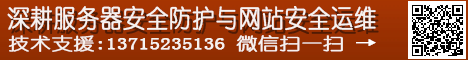
 5月 2nd, 2025
5月 2nd, 2025 
 Posted in
Posted in