在Linux中,你可以使用以下命令来查看Telnet进程:
- 使用
ps命令:
ps aux | grep telnet
这个命令会列出所有包含"telnet"字符串的进程。grep命令用于过滤输出结果。
- 使用
pgrep命令:
pgrep -af telnet
这个命令会直接显示所有与"telnet"相关的进程ID和进程名称。-a选项表示显示进程名称,-f选项表示显示命令行。
- 使用
top或htop命令:
top
或者
htop
这两个命令可以实时显示系统中的进程信息。你可以在这些命令的运行界面中搜索"telnet"来查找相关进程。
请注意,如果你没有安装htop,你可能需要先使用sudo apt-get install htop(对于基于Debian的系统)或sudo yum install htop(对于基于RPM的系统)来安装它。


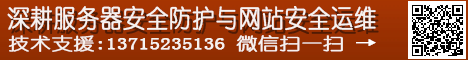
 5月 5th, 2025
5月 5th, 2025 
 Posted in
Posted in