要查看CentOS 7的主机配置,可以使用以下命令:
1. 查看CPU信息:
“`
cat /proc/cpuinfo
“`
2. 查看内存信息:
“`
free -h
“`
3. 查看磁盘空间:
“`
df -h
“`
4. 查看网络配置:
“`
ip addr show
“`
5. 查看操作系统版本:
“`
cat /etc/os-release
“`
6. 查看主机名:
“`
hostname
“`
7. 查看系统启动时间:
“`
uptime
“`
8. 查看系统运行状态:
“`
systemctl status
“`
以上命令可以帮助您查看CentOS 7的主机配置信息。


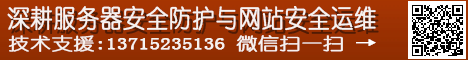
 1月 31st, 2024
1月 31st, 2024 
 Posted in
Posted in