在 Linux 里安装 VirtualBox 的流程如下:
-
打开终端(Terminal)。
-
更新系统软件包列表:
sudo apt-get update
- 安装 VirtualBox:
sudo apt-get install virtualbox
在安装过程中,可能会提示输入你的密码。安装完成后,你可以通过输入 vboxmanage -v 来查看 VirtualBox 的版本信息,确认安装成功。
现在你已经在 Linux 系统中成功安装了 VirtualBox,可以开始创建和运行虚拟机了。


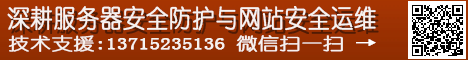
 12月 31st, 2024
12月 31st, 2024 
 Posted in
Posted in