在Ubuntu Apache2中设置缓存可以通过多种方式实现,以下是一些常见的方法:
方法一:使用mod_cache模块
-
启用必要的模块:
打开终端并运行以下命令来启用mod_cache和mod_cache_disk模块:sudo a2enmod cache sudo a2enmod cache_disk -
配置缓存:
编辑Apache的配置文件(通常是/etc/apache2/apache2.conf或/etc/apache2/sites-available/000-default.conf),添加以下内容:<IfModule mod_cache.c> <IfModule mod_cache_disk.c> CacheEnable disk /my-cache CacheRoot "/var/cache/apache2/mod_cache_disk" CacheDirLevels 2 CacheDirLength 1 CacheIgnoreHeaders Set-Cookie CacheIgnoreNoLastMod On CacheDefaultExpire 3600 </IfModule> </IfModule> -
设置缓存规则:
在需要缓存的目录或文件类型上添加缓存规则。例如,缓存所有静态文件:<Location "/static/"> CacheEnable disk /my-cache CacheIgnoreHeaders Set-Cookie CacheIgnoreNoLastMod On CacheDefaultExpire 3600 </Location> -
重启Apache:
保存配置文件并重启Apache以应用更改:sudo systemctl restart apache2
方法二:使用Varnish Cache
-
安装Varnish:
打开终端并运行以下命令来安装Varnish:sudo apt update sudo apt install varnish -
配置Varnish:
编辑Varnish的默认配置文件(通常是/etc/varnish/default.vcl),添加你的缓存逻辑。例如:vcl 4.0; backend default { .host = "127.0.0.1"; .port = "80"; } sub vcl_recv { if (req.http.host ~ "example.com") { set req.http.x-redir = "http://" + req.http.host + req.http.x-redir; return (synth(750, "Redirect to http://example.com" + req.http.x-redir)); } } sub vcl_backend_response { if (bereq.http.x-redir) { set beresp.http.Location = bereq.http.x-redir; set beresp.status = 301; return (deliver); } } sub vcl_deliver { if (obj.hits > 0) { set resp.http.X-Cache = "HIT"; } else { set resp.http.X-Cache = "MISS"; } } -
启动Varnish:
启动Varnish服务并设置为开机自启:sudo systemctl start varnish sudo systemctl enable varnish -
配置Apache与Varnish:
确保Apache监听不同的端口(例如8080),并在Varnish配置中指向该端口:sudo nano /etc/default/varnish修改
DAEMON_OPTS行:DAEMON_OPTS="-a :80 \ -T localhost:6082 \ -f /etc/varnish/default.vcl \ -S /etc/varnish/secret \ -s malloc,256m" -
重启Varnish:
保存配置文件并重启Varnish:sudo systemctl restart varnish
通过以上步骤,你可以在Ubuntu Apache2中设置缓存,提高网站的性能和响应速度。选择哪种方法取决于你的具体需求和环境。


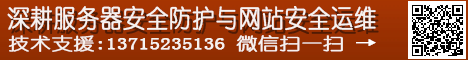
 2月 28th, 2025
2月 28th, 2025 
 Posted in
Posted in