要在CentOS上使用pgAdmin监控数据库,您可以按照以下步骤操作:
- 安装pgAdmin:
- 首先,确保您的CentOS系统已经更新到最新版本。
- 安装PostgreSQL数据库服务器(如果尚未安装)。
- 从pgAdmin官方网站下载适用于Linux的pgAdmin安装包。
- 使用以下命令安装pgAdmin:
sudo yum install -y https://download.postgresql.org/pub/repos/yum/reporpms/EL-8-x86_64/pgdg-redhat-repo-latest.noarch.rpm
sudo yum install pgadmin4
- 配置pgAdmin:
- 安装完成后,启动pgAdmin客户端。
- 在pgAdmin中创建一个新的服务器连接,输入远程数据库服务器的IP地址或主机名、端口号(默认为5432)、维护数据库的名称(通常为“postgres”)、用于连接远程数据库的用户名和密码。
- 监控数据库:
- 在pgAdmin的左侧结构树导航栏中,选择一个数据库实例,单击右侧的“Dashboard”页签。
- 在“Dashboard”页签中,您可以监控数据库的实时数据,包括“Server sessions”(连接数)、“Transactions per second”(每秒事务数)、“Tuples in”(增删改的元组数量)、“Tuples out”(查询的元组数量)、“Block I/O”(块读写数量)和“Server activity”(数据库状态,包括数据库session连接、锁获取状态等)。
通过这些步骤,您可以在CentOS上使用pgAdmin轻松地监控和管理您的PostgreSQL数据库。


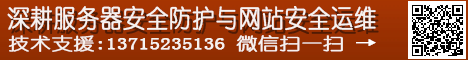
 3月 31st, 2025
3月 31st, 2025 
 Posted in
Posted in