在Ubuntu系统中,你可以使用以下方法来查看定时任务:
方法一:使用crontab命令
-
查看当前用户的定时任务:
crontab -l这将列出当前登录用户的所有定时任务。
-
查看其他用户的定时任务(需要root权限):
sudo crontab -l -u username将
username替换为你要查看的用户名。 -
查看系统级的定时任务:
系统级的定时任务通常位于/etc/crontab文件中。你可以使用以下命令查看:cat /etc/crontab -
查看特定目录下的定时任务:
有些定时任务可能存放在/etc/cron.d/目录下。你可以使用以下命令查看该目录下的所有文件:ls /etc/cron.d/然后逐个查看这些文件的内容:
cat /etc/cron.d/filename
方法二:使用systemd定时器(适用于systemd)
如果你的系统使用的是systemd,你可以通过以下命令查看定时任务:
-
查看所有激活的定时器:
systemctl list-timers --all -
查看特定定时器的详细信息:
systemctl status timername.service将
timername.service替换为你要查看的定时器名称。 -
查看定时器的配置文件:
定时器的配置文件通常位于/etc/systemd/system/或/lib/systemd/system/目录下。你可以使用以下命令查看:cat /etc/systemd/system/timername.service
通过以上方法,你应该能够找到并查看Ubuntu系统中的定时任务。


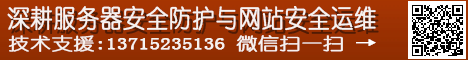
 4月 27th, 2025
4月 27th, 2025 
 Posted in
Posted in