监控Linux系统日志异常是确保系统稳定性和安全性的重要步骤。以下是一些常用的方法和工具来监控Linux系统日志异常:
1. 使用 journalctl
journalctl 是 systemd 的日志管理工具,可以用来查看和分析系统日志。
# 查看所有日志
journalctl
# 查看最近的日志
journalctl -n 100
# 查看特定服务的日志
journalctl -u <service_name>
# 实时查看日志
journalctl -f
# 按时间范围查看日志
journalctl --since "2023-04-01" --until "2023-04-30"
2. 使用 tail
tail 命令可以实时查看日志文件的最新内容。
# 查看 /var/log/syslog 的最新内容
tail -f /var/log/syslog
# 查看特定日志文件的最新内容
tail -f /var/log/auth.log
3. 使用 grep
grep 命令可以用来搜索日志文件中的特定模式。
# 查找包含 "error" 的日志条目
grep "error" /var/log/syslog
# 实时查找包含 "error" 的日志条目
grep -f <(tail -f /var/log/syslog) -e "error"
4. 使用 logwatch
logwatch 是一个日志分析工具,可以定期生成日志报告。
# 安装 logwatch
sudo apt-get install logwatch
# 配置 logwatch
sudo cp /etc/logwatch/conf/logwatch.conf.default /etc/logwatch/conf/logwatch.conf
# 编辑配置文件,设置报告频率和输出格式
sudo nano /etc/logwatch/conf/logwatch.conf
# 运行 logwatch
sudo logwatch --output mail --mailto your_email@example.com
5. 使用 ELK Stack
ELK Stack(Elasticsearch, Logstash, Kibana)是一个强大的日志管理和分析平台。
- Elasticsearch:存储和搜索日志数据。
- Logstash:收集、处理和转发日志数据。
- Kibana:可视化日志数据。
6. 使用 Prometheus 和 Grafana
Prometheus 是一个监控系统和时间序列数据库,Grafana 是一个可视化工具。
- Prometheus:收集和存储监控数据。
- Grafana:创建仪表盘来可视化监控数据,包括日志数据。
7. 使用 rsyslog 和 syslog-ng
rsyslog 和 syslog-ng 是常用的系统日志服务,可以配置日志转发和过滤。
# 配置 rsyslog 转发日志到远程服务器
sudo nano /etc/rsyslog.conf
# 添加以下行
*.* @remote_server_ip:514
# 重启 rsyslog 服务
sudo systemctl restart rsyslog
8. 使用 fail2ban
fail2ban 是一个入侵防御软件框架,可以监控日志文件并禁止恶意IP地址。
# 安装 fail2ban
sudo apt-get install fail2ban
# 配置 fail2ban
sudo cp /etc/fail2ban/jail.conf /etc/fail2ban/jail.local
sudo nano /etc/fail2ban/jail.local
# 启动 fail2ban 服务
sudo systemctl start fail2ban
通过这些方法和工具,你可以有效地监控Linux系统日志异常,及时发现和解决问题。


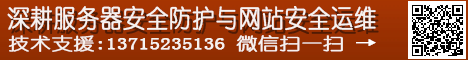
 5月 2nd, 2025
5月 2nd, 2025 
 Posted in
Posted in