在 CentOS 系统中,启动 Apache 服务的方法如下:
方法一:使用 systemctl 命令
-
打开终端。
-
输入以下命令以启动 Apache 服务:
sudo systemctl start httpd
- 若要检查 Apache 服务的状态,请输入以下命令:
sudo systemctl status httpd
方法二:使用 service 命令
-
打开终端。
-
输入以下命令以启动 Apache 服务:
sudo service httpd start
- 若要检查 Apache 服务的状态,请输入以下命令:
sudo service httpd status
注意:在某些 CentOS 版本中,Apache 服务可能被称为 “httpd”。如果在尝试启动服务时遇到问题,请确保服务名称正确。


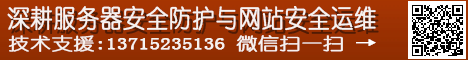
 5月 4th, 2025
5月 4th, 2025 
 Posted in
Posted in