使用jquery删除td列的方法:1.新建html项目,引入jquery;2.创建table表格,3.为表格td列设置id属性;4.添加button按钮,绑定onclick点击事件;5.通过id属性获取对象,使用remove()方法删除td列;
具体步骤如下:
1.首先,新建一个html项目,并在项目中引入jquery;
<script type="text/javascript" src="/static/jquery-2.1.4.min.js"></script>
2.引入jquery后,在项目中创建一个table表格;
<table><tr>
<td></td>
<td></td>
</tr>
<tr>
<td></td>
<td></td>
</tr>
</table>
3.table表格创建好后,为表格的td列设置id属性;
<table><tr>
<td id="nav"></td>
<td id="nav"></td>
</tr>
<tr>
<td id="nav"></td>
<td id="nav"></td>
</tr>
</table>
4.id属性设置好后,添加一个button按钮,并绑定onclick点击事件,用于点击删除td列;
<button omClick="set()"></button>
5.最后,按钮添加好后,在点击事件中通过id属性获取td对象,在使用remove()方法即可删除td列;
function set(){
$('#nav').remove();
}


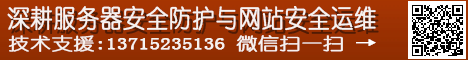
 5月 20th, 2021
5月 20th, 2021 
 Posted in
Posted in