要自定义GridView的列,通常需要使用TemplateField或BoundField。在TemplateField中,可以定义列的显示方式,并在里面添加控件或HTML标记。在BoundField中,可以定义列的数据绑定方式和显示格式。以下是一个简单的示例:
<asp:GridView ID="GridView1" runat="server">
<Columns>
<asp:BoundField DataField="ProductName" HeaderText="Product Name" />
<asp:TemplateField HeaderText="Price">
<ItemTemplate>
$<%# Eval("Price") %>
</ItemTemplate>
</asp:TemplateField>
<asp:TemplateField HeaderText="Edit">
<ItemTemplate>
<asp:LinkButton ID="btnEdit" runat="server" Text="Edit" CommandName="Edit" />
</ItemTemplate>
</asp:TemplateField>
</Columns>
</asp:GridView>
在这个示例中,GridView包含三列:ProductName列使用BoundField显示数据,Price列和Edit列使用TemplateField自定义显示方式。可以根据需要在TemplateField中添加不同的控件或样式来自定义列的显示。


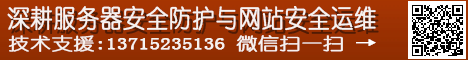
 6月 30th, 2024
6月 30th, 2024 
 Posted in
Posted in