在Debian系统中,如果遇到Telnet服务故障,可以按照以下步骤进行排查:
-
检查Telnet服务状态:
- 在终端输入以下命令确认Telnet服务是否在运行:
sudo systemctl status telnet - 如果服务未启动,使用以下命令启动它:
sudo systemctl start telnet
- 在终端输入以下命令确认Telnet服务是否在运行:
-
检查网络连接:
- 确保Debian系统能够访问互联网。可以使用ping命令测试网络连通性:
ping example.com - 如果ping命令失败,可能是网络配置问题,需要检查网络设置和路由表。
- 确保Debian系统能够访问互联网。可以使用ping命令测试网络连通性:
-
检查防火墙设置:
- 防火墙可能会阻止Telnet连接。检查并更新防火墙规则以允许Telnet流量。例如,使用iptables:
sudo iptables -L - 如果需要,添加规则允许Telnet端口(默认是23):
sudo iptables -A INPUT -p tcp --dport 23 -j ACCEPT
- 防火墙可能会阻止Telnet连接。检查并更新防火墙规则以允许Telnet流量。例如,使用iptables:
-
检查Telnet配置文件:
- 检查
/etc/xinetd.d/telnet文件,确保Telnet服务配置正确。如果没有该文件,可能需要安装xinetd:sudo apt-get install xinetd - 然后创建或编辑
/etc/xinetd.d/telnet文件,确保内容如下:service telnet { disable no flags REUSE socket_type stream wait no user root server /usr/sbin/in.telnetd server_args -h } - 之后重启xinetd服务:
sudo systemctl restart xinetd
- 检查
-
考虑使用更安全的替代方案:
- 由于Telnet传输数据是未加密的,容易受到中间人攻击,建议使用SSH作为替代方案。在Debian系统上,可以安装OpenSSH客户端和服务:
sudo apt-get update sudo apt-get install openssh-client openssh-server - 然后使用SSH进行远程连接。
- 由于Telnet传输数据是未加密的,容易受到中间人攻击,建议使用SSH作为替代方案。在Debian系统上,可以安装OpenSSH客户端和服务:
以上步骤可以帮助排查和解决Debian系统上Telnet连接超时的问题。如果问题依旧存在,可能需要进一步检查网络硬件或联系网络管理员。


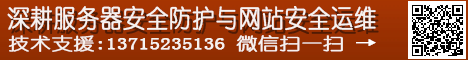
 5月 6th, 2025
5月 6th, 2025 
 Posted in
Posted in